Get Creative With My Memories Suite Scrapbook Software
I think that many of you can relate with this statement…. I have hundreds and hundreds of pictures that I have taken through the years that I have have been wanting to scrapbook for a long time. I have them all in a big box but have not done anything about getting them done. I have heard about digital scrapbooking software before and even tried working on one before, but I just did not have the time to devote to it. So when an opportunity came up to review scrapbook software again, I thought I would give it a try.

My Memories Suite is a digital scrapbook software that installs right on your computer and can interact with their website too. I am so not creative in the least so for me to do this is a stretch. I thought that as a novice it would be a great to look at a program like this from that point of view. I have been able to play with this several times over the past 2 weeks. Much of my time was spent on getting used to how the program works.
First, I downloaded the software, which did take a while. The program is big but works with Windows and Mac. Once it loads, you have a icon on your desktop that you can open it right there easily. The software is set up for easy use once you know what you are looking for, plus it interacts with the MyMemories.com site for different templates, papers, embellishments and more. As a novice, it is easy to just do a template for your photos and there are a lot of cute ones to select from that are available on the site.
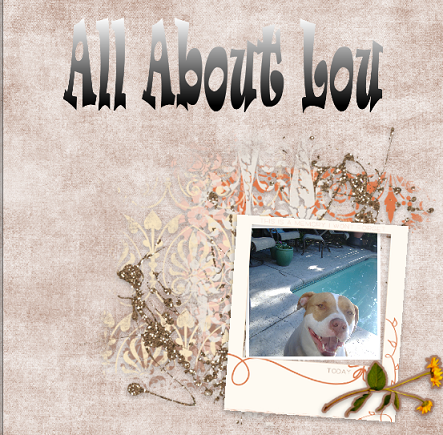
Since I am learning, I started with templates and I did 2 different ones. I really like using the templates for a few reasons. One, I don’t have very many pictures on my computer as much of them are in print, and Two, I don’t have a lot of time to do layouts for the ones that I do have. For me, these are a great tool. You simply choose the one you want to use and drop in the pictures that you want to use. For the most part, the pictures do drop into the slot easily, but there were a few I had to fiddle with. You can also remove pages that you do not want to use and change the order of the pages too. Here are a couple of ones that I did with templates.
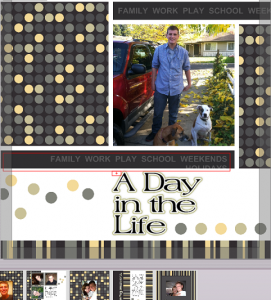
I wanted to do some unique pieces with interesting background papers that you can buy right from the site. The bad part is I spent hours looking through them all LOL It was fun! I found the cutest recipe cards that you can insert a picture of the recipe and then add in the directions. It is so cute. So I purchased it and downloaded the file. One thing I highly recommend is watching the training videos on the My Memories Suite Youtube channel. They will help you so much. I did not do that and really lost some time and added frustration to the effort.
I love the cute recipe cards and I have been playing with the software and working on figuring out how to upload it to the site for modification. Plus I have been taking pictures of my favorites recipes so that I can add them on to my cards. I would love to then turn these into a cute photobook that I can have printed and gift to people. I think that will be a blast. Here is what I have so far.
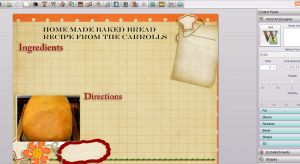
Oh and I also found some super cute calendar templates that would make a fun gift and I also want to create some business buttons and a Facebook header using the software. As I said before, I am not super artistic, so having a tool like this will really help me.
If you love taking photos but have not found the time to physically scrap your favorite photo albums, this might be the answer you are looking for. Check out this fun interactive tool that is not just for photos! Oh and we are be offering on as a giveaway too!
Disclaimer: Please read our Official Rules before entering this giveaway. Chris has personally reviewed these products. I have not received any Monetary Compensation for this review but did receive free products to use & evaluate for the review. Your thoughts & opinions may differ from me. We must receive all entries by the end date of the contest and the odds of winning are determined by the number of entries received.